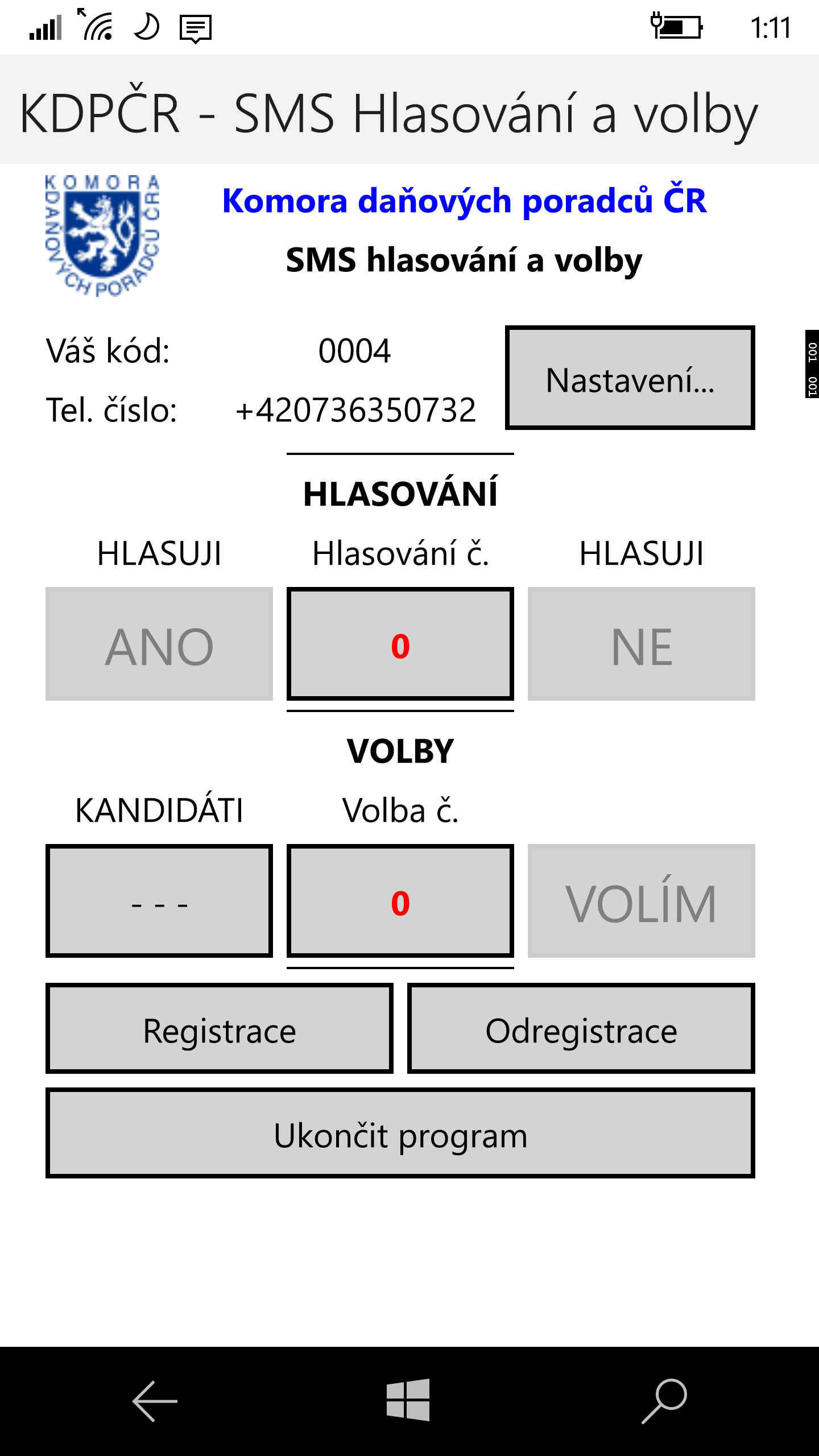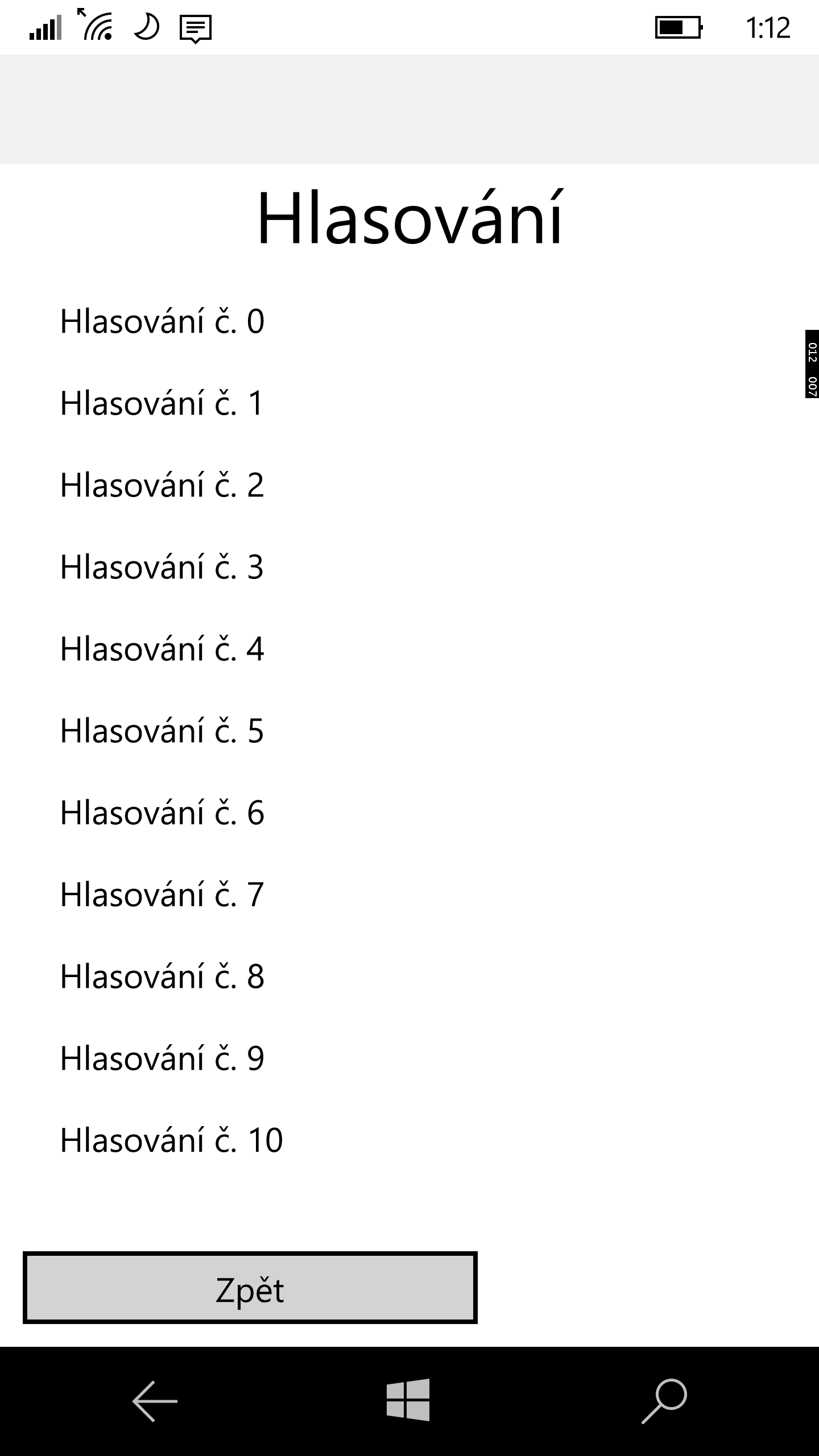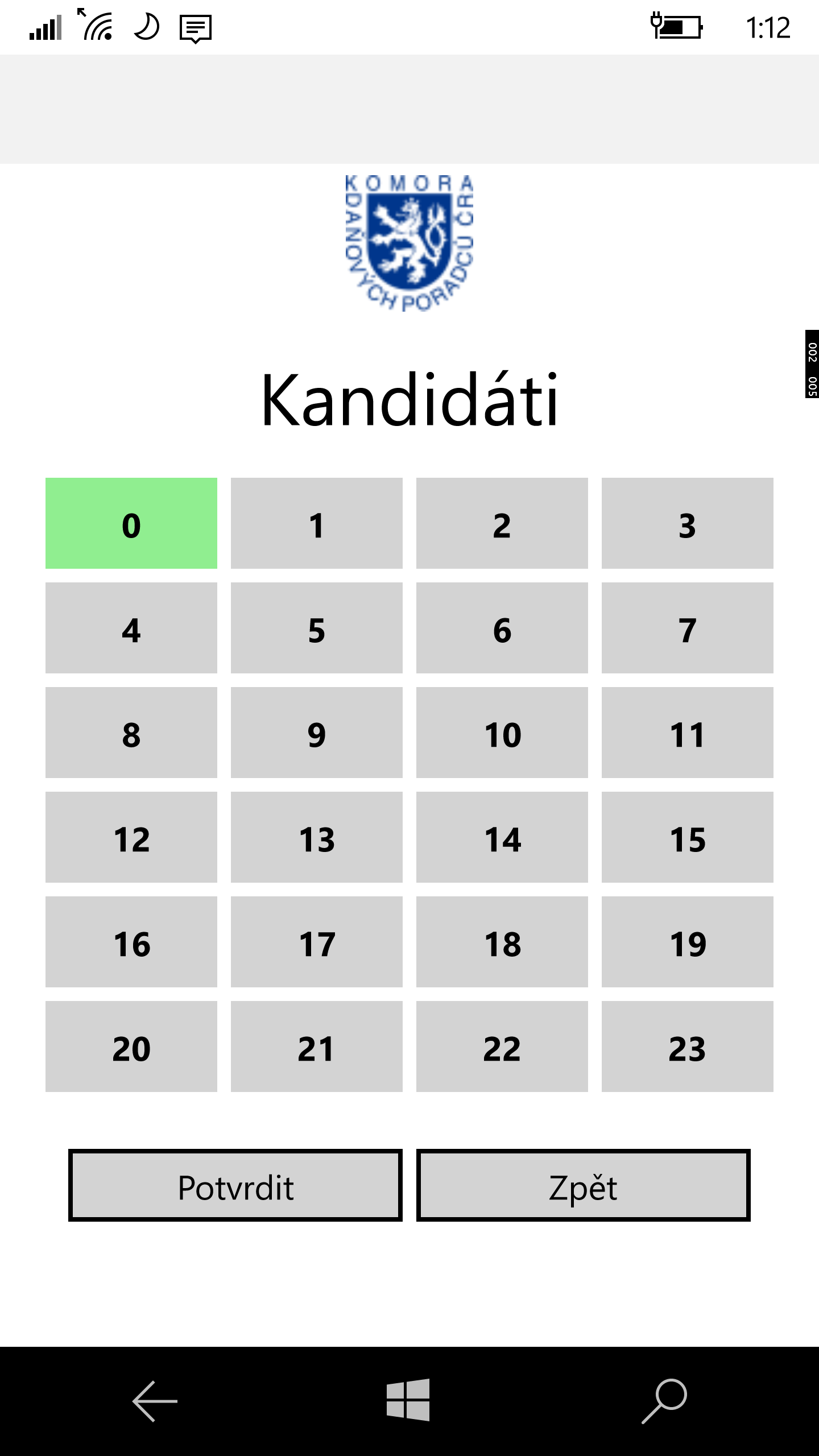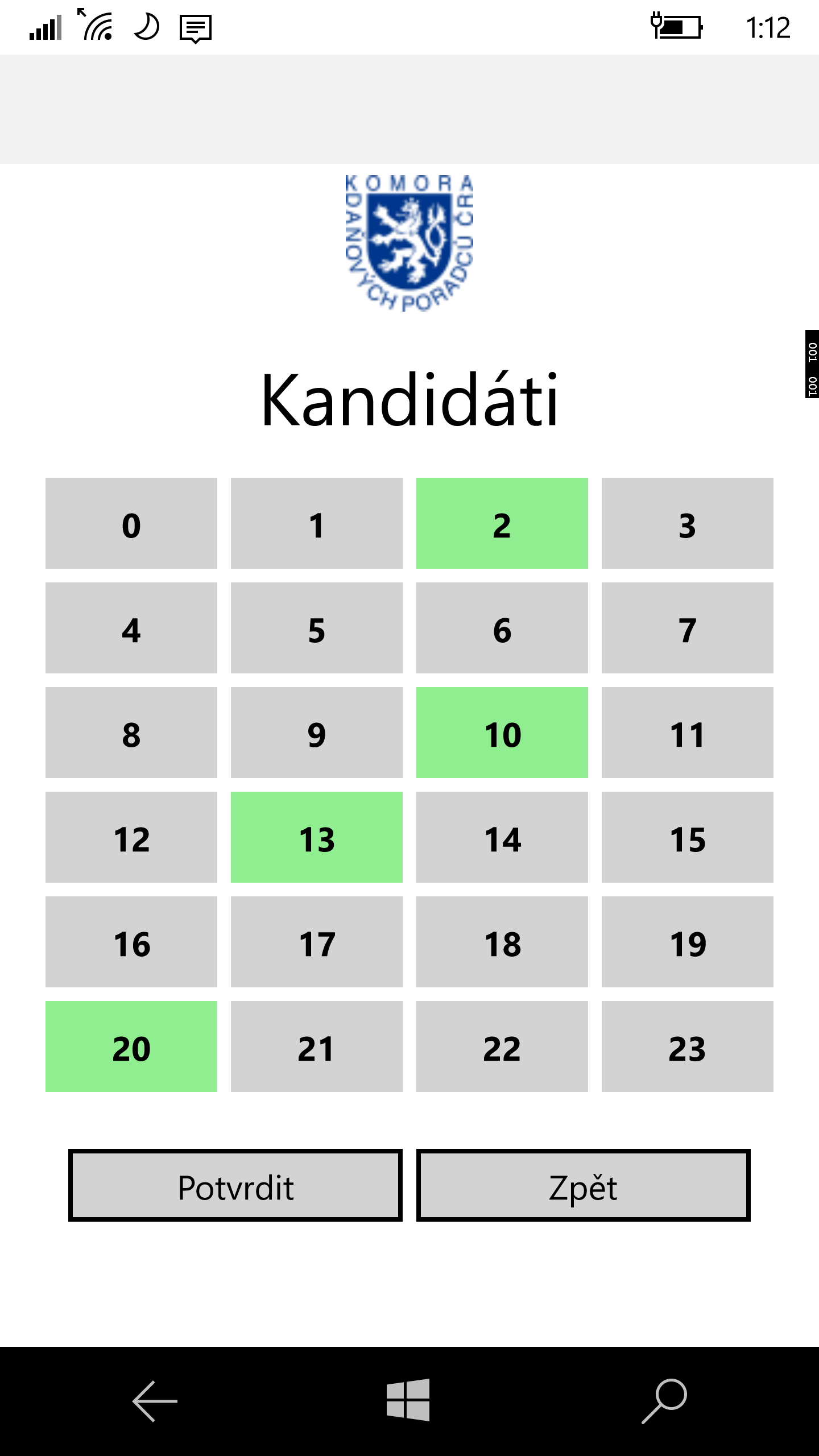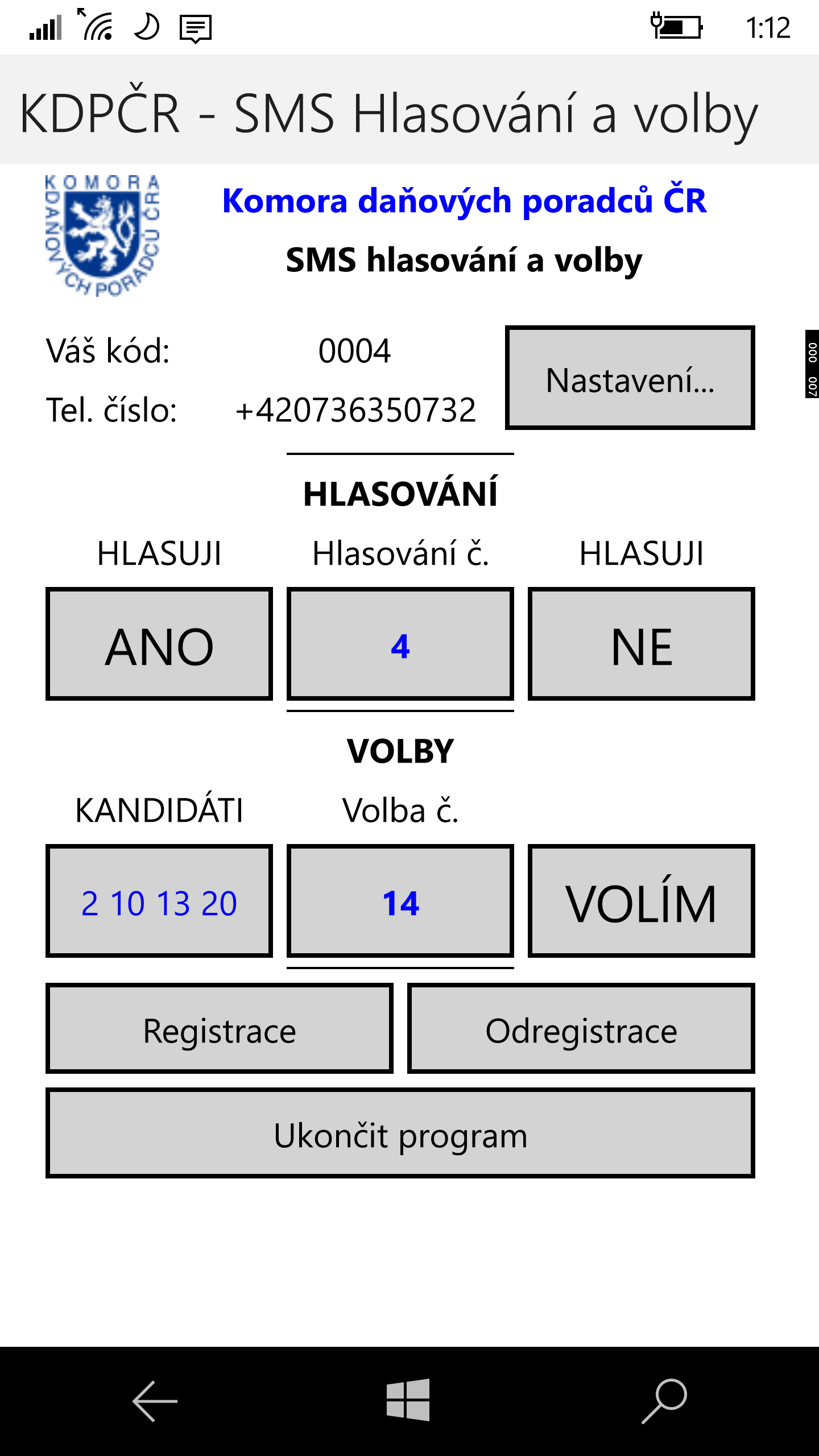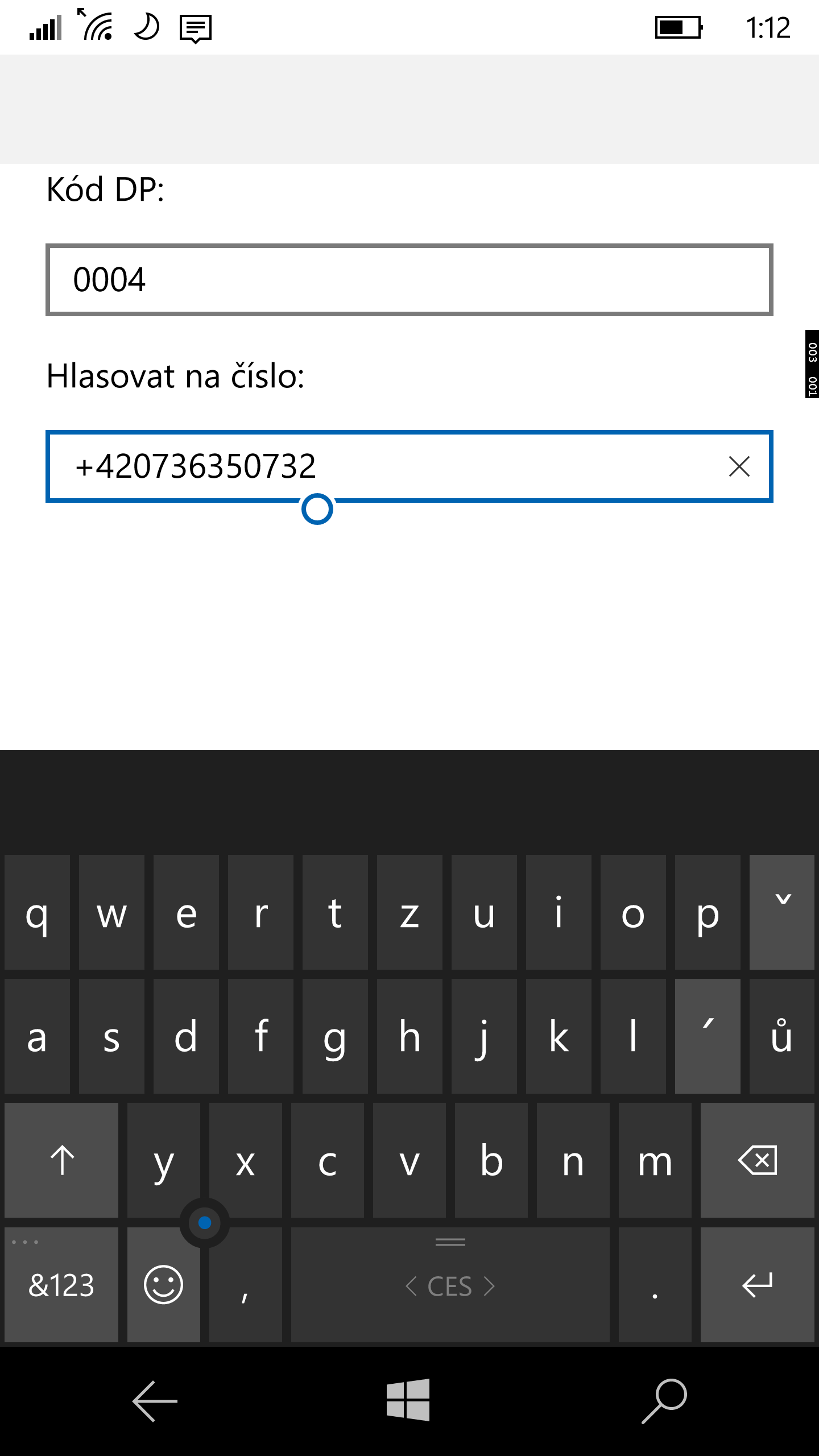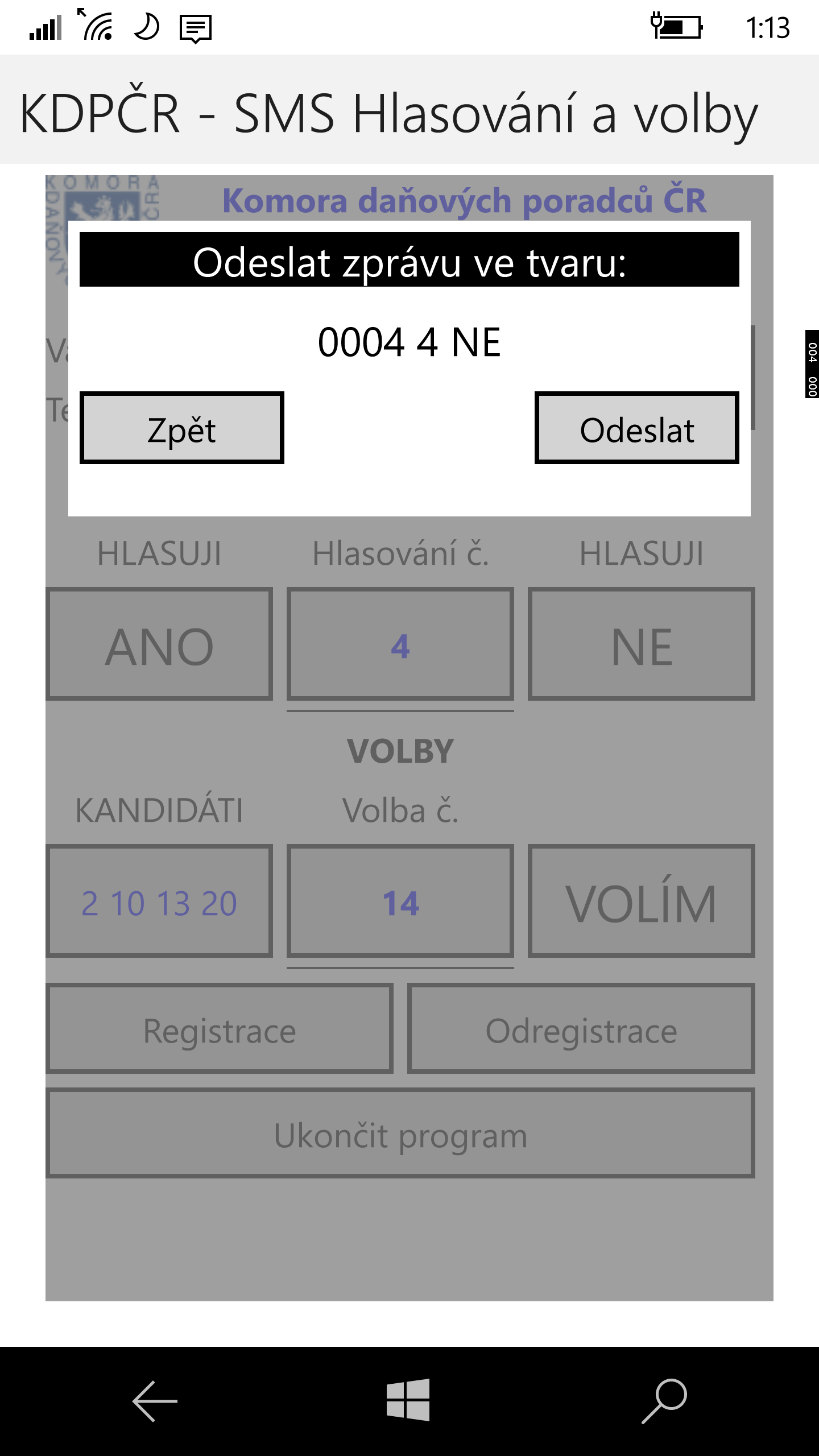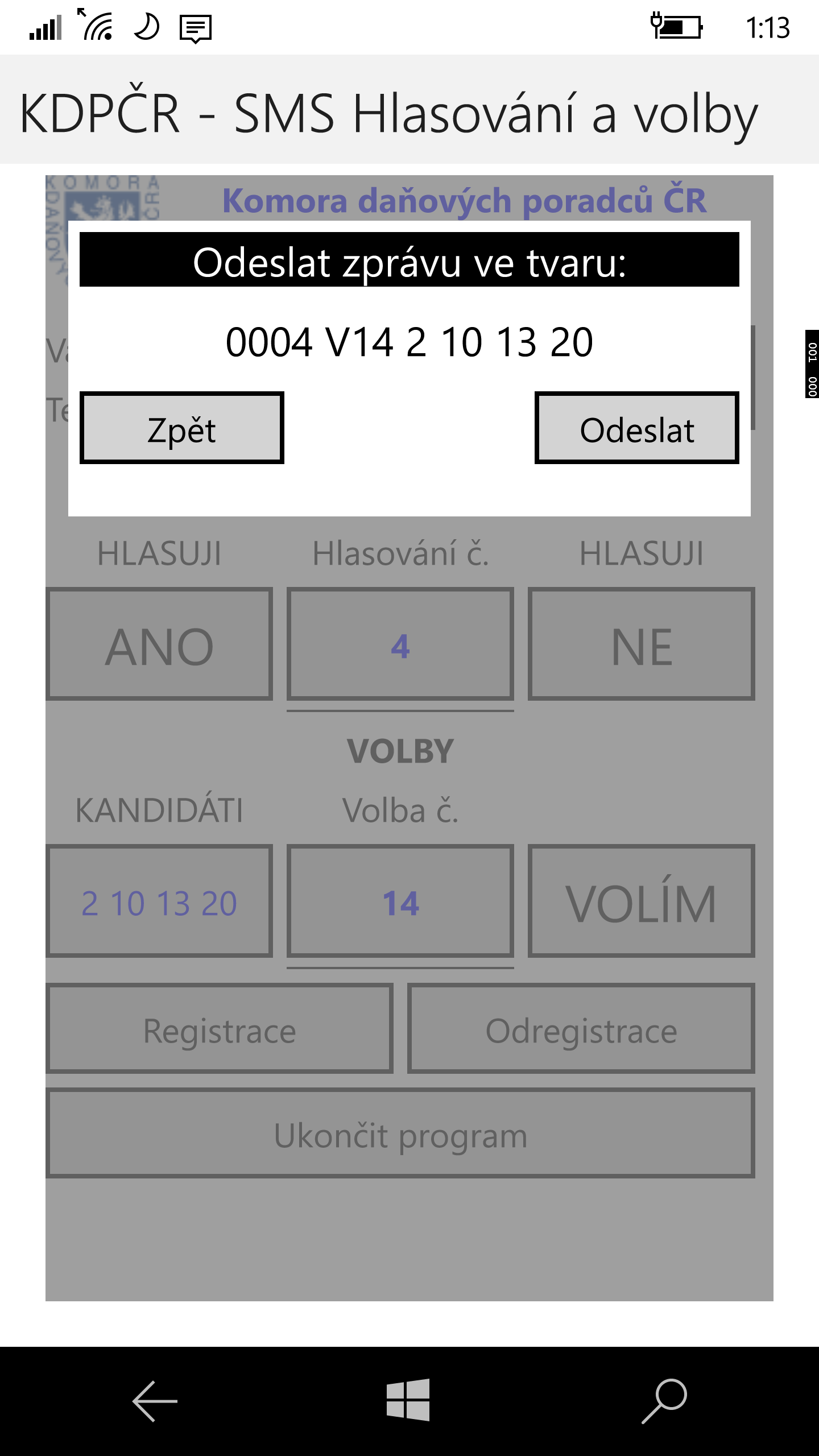Česky
KDP SMS Vote - Windows Phone
Application faciliating elections using text messages.
The application is primarily intended for the Chamber of Tax Advisers of the Czech Republic.
Application sends text messages in a defined form to a defined number.
Key features
- Sending generated text messages on pre-defined number based on pressed buttons
- phone number setting, where to send generated text messages (in section Nastavení (Settings))
- elector identification set (in section Nastavení (Settings))
text messages forms:
- for voting: A[space]B[space]C where
- A - elector id (defined in Settings)
- B - vote number (defined by button press in section HLASOVÁNÍ (VOTES) under text Hlasování (Votes))
- C - text ANO (YES) or NE (NO) (depends on button press with desired text in section HLASOVÁNÍ (VOTES))
- for elections: A[space]B[space]C where
- A - elector id (defined in Settings)
- B - election number (defined by button press in section VOLBY (ELECTIONS) under text Volba č. (Election nr.))
- C - candidates numbers (defined by button press in section VOLBY (ELECTIONS) under text Kandidáti (Candidates))
- for registration: A[space]reg where
- A - elector id (defined in Settings)
- for unregistration: A[space]odreg where
- A - elector id (defined in Settings)
Limitations
- works only on devices supporting text messages sending
- works only on devices with Windows 10
Privacy policy
- This application doesn't collect any personal or any other informations about device or device user.
- With use of this application you agree, that text message will be sent to the third party.
If you let predefined phonenumber, text message will be sent to phonenumber of Chamber of Tax Advisers of the Czech Republic (KDP ČR).
Screenshots of application on iPhone 4S
Main screen
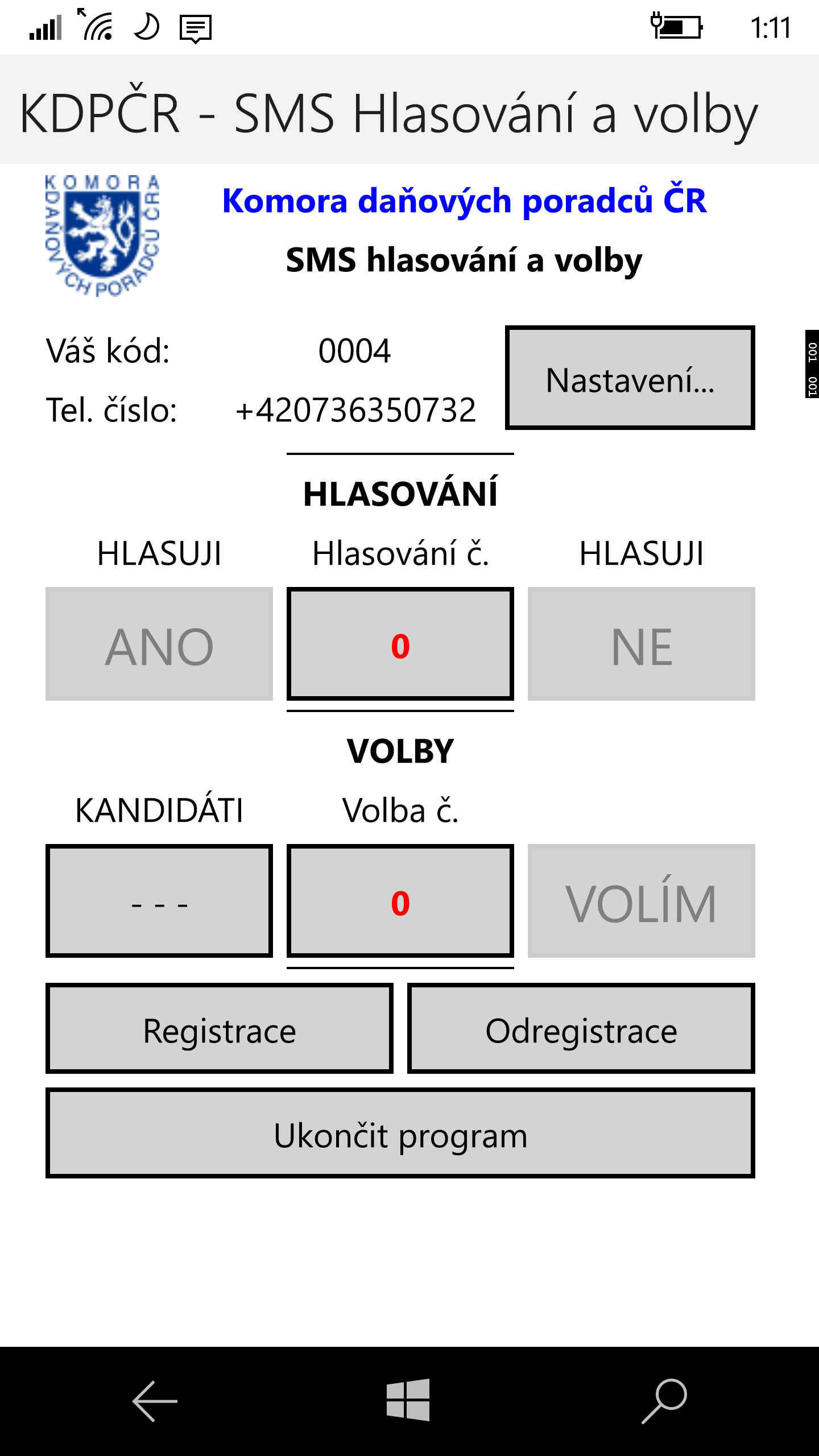
Button Hlasování (Election) in section HLASOVÁNÍ (ELECTIONS) pressed
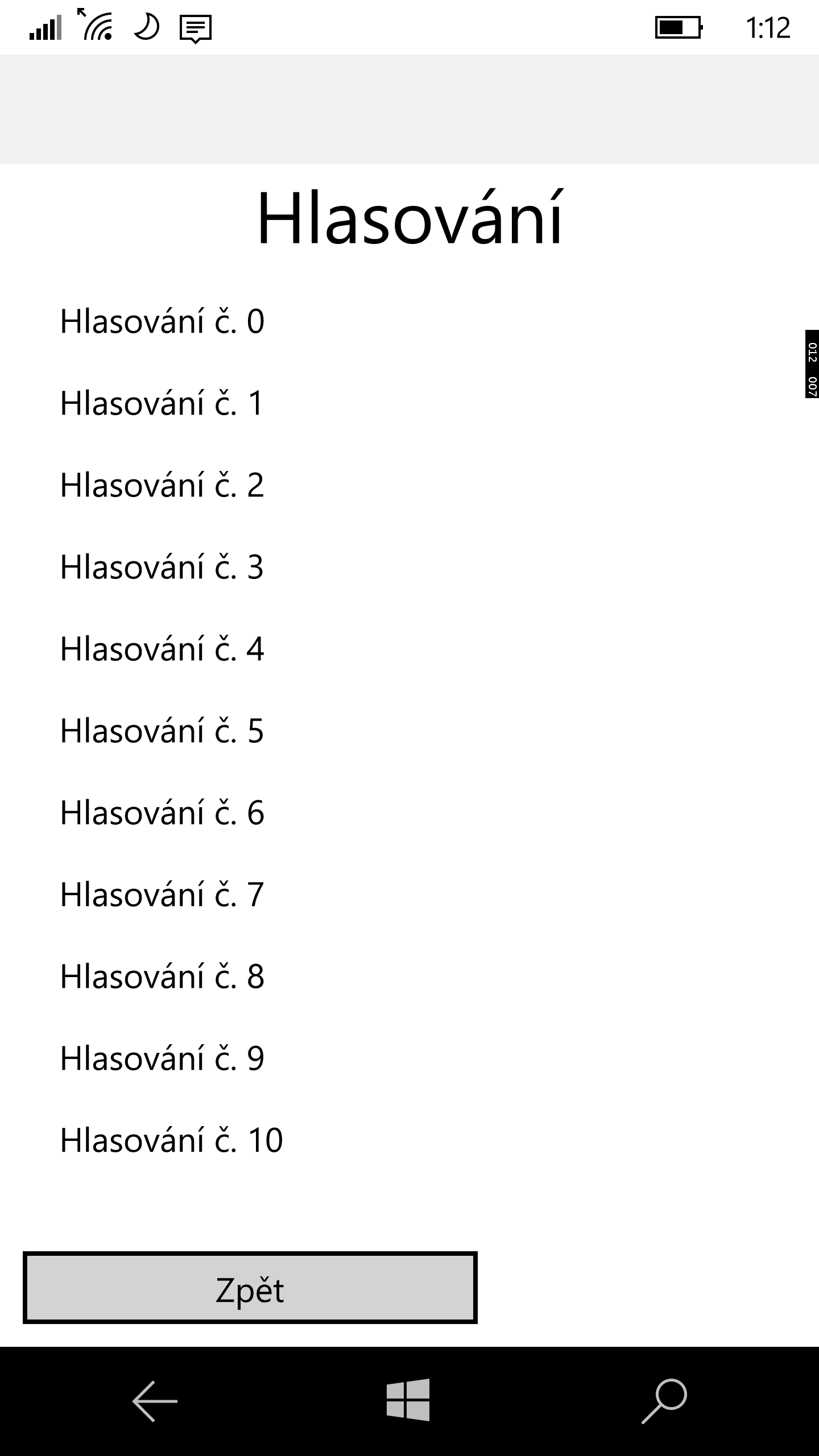
back to the top
Button Kandidáti (Candidates) in section VOLBY (ELECTIONS)
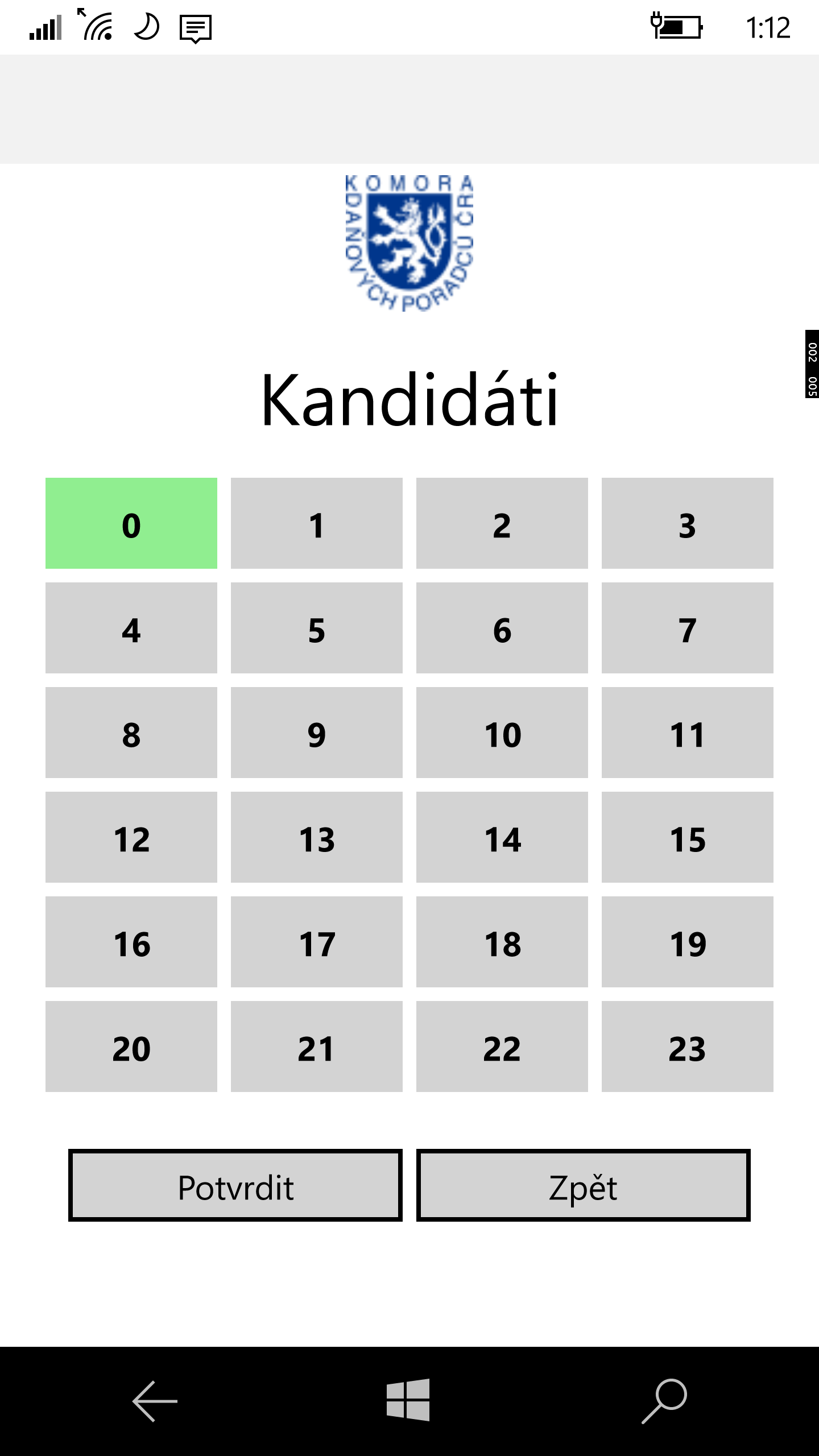
back to the top
Selection of candidates num 3, 6, 14 and 17
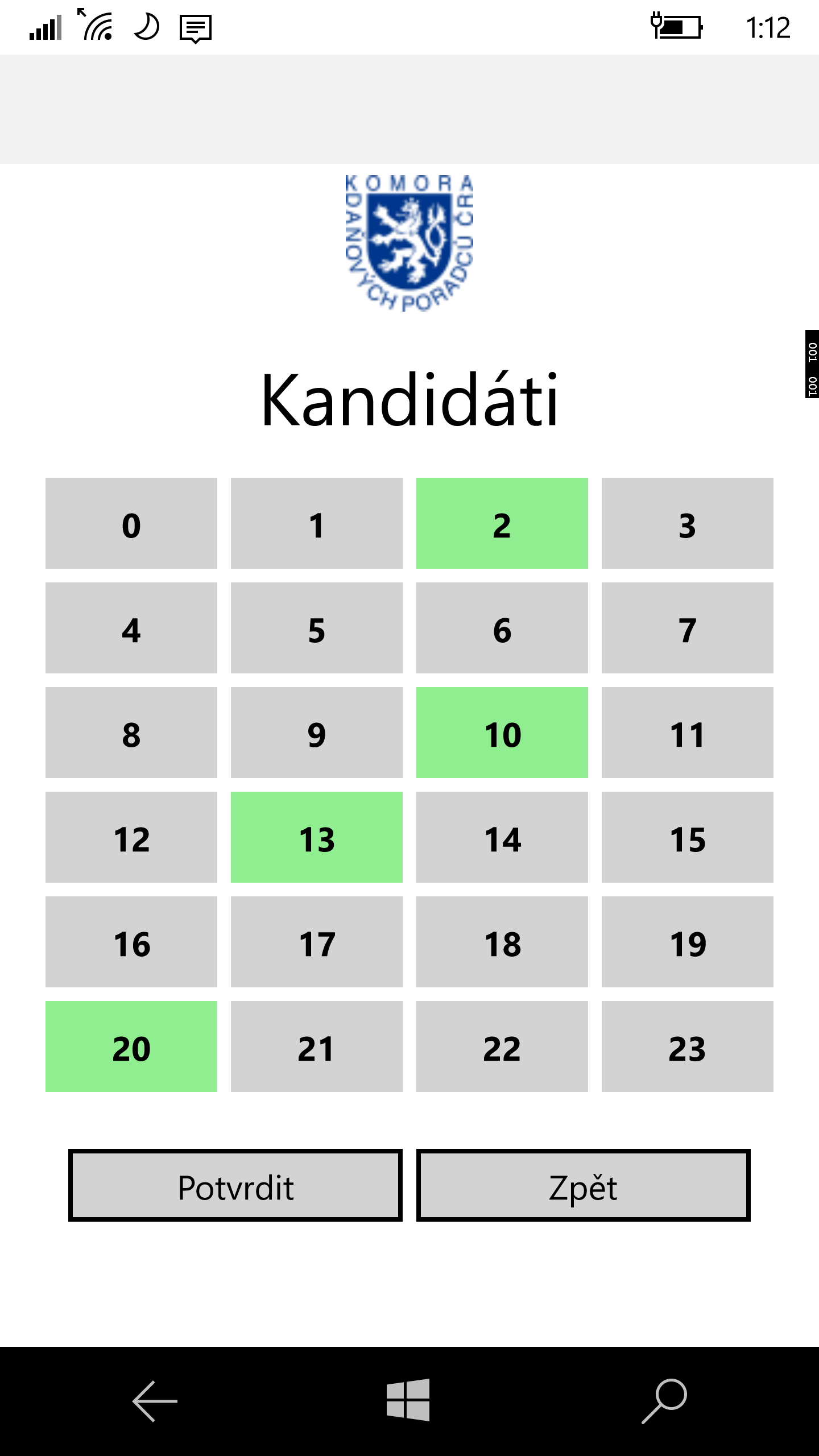
back to the top
Button Volba č. (Vote nr.) in section VOLBY (VOTES)

back to the top
Main screen after required values selection
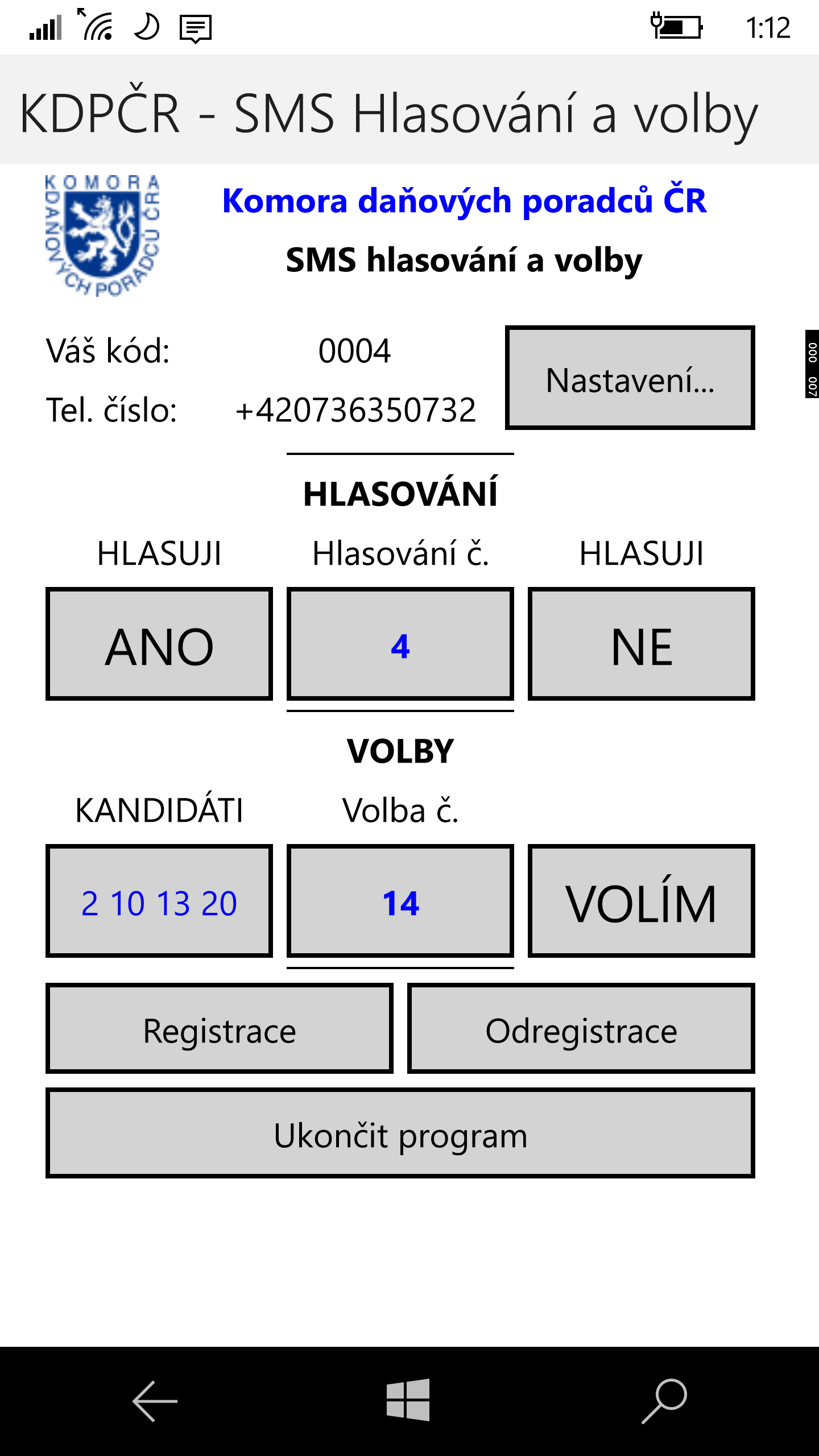
back to the top
Button Nastavení (Settings) pressed
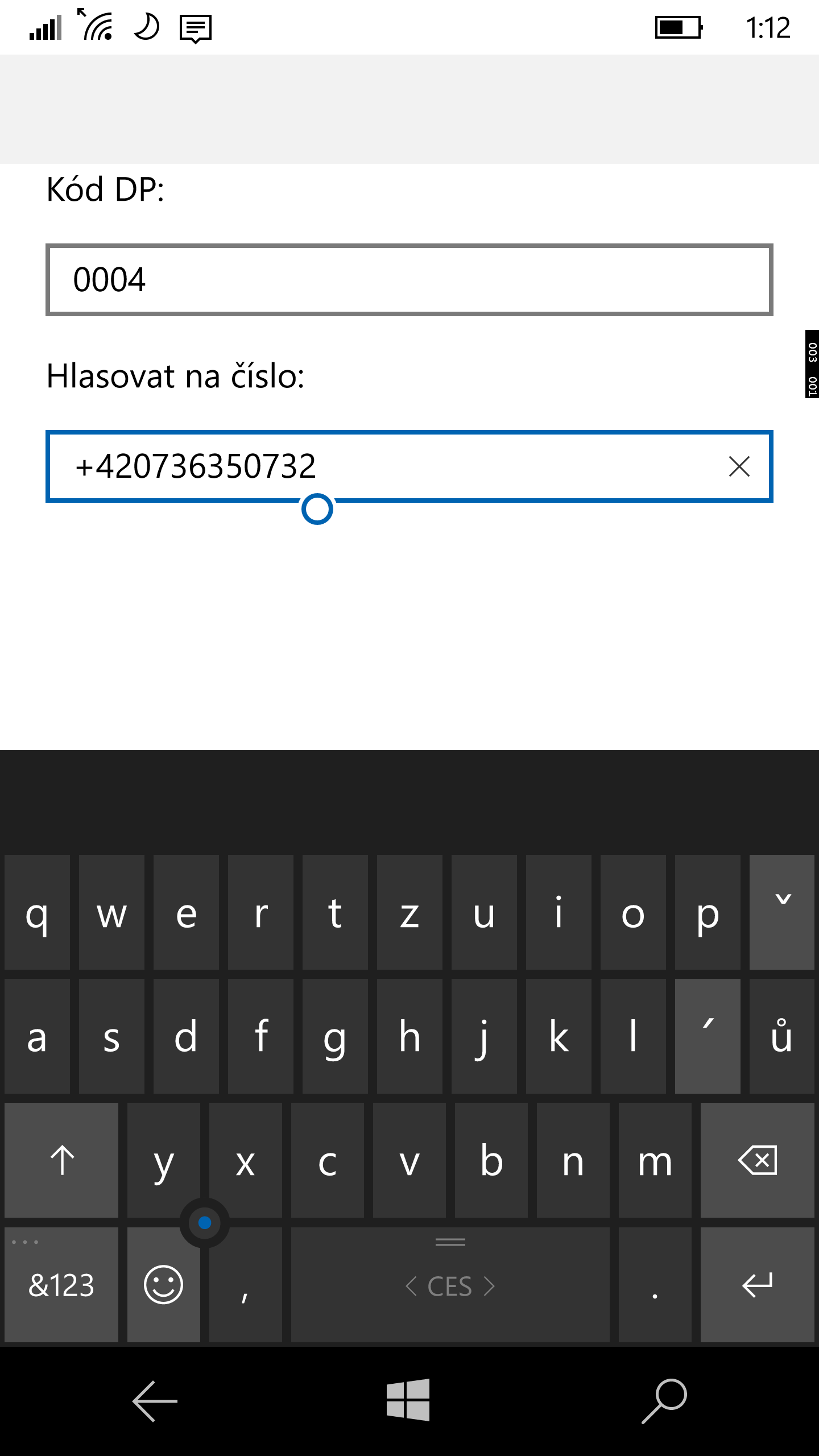
back to the top
Button ANO (YES) in section HLASOVÁNÍ (VOTES) pressed
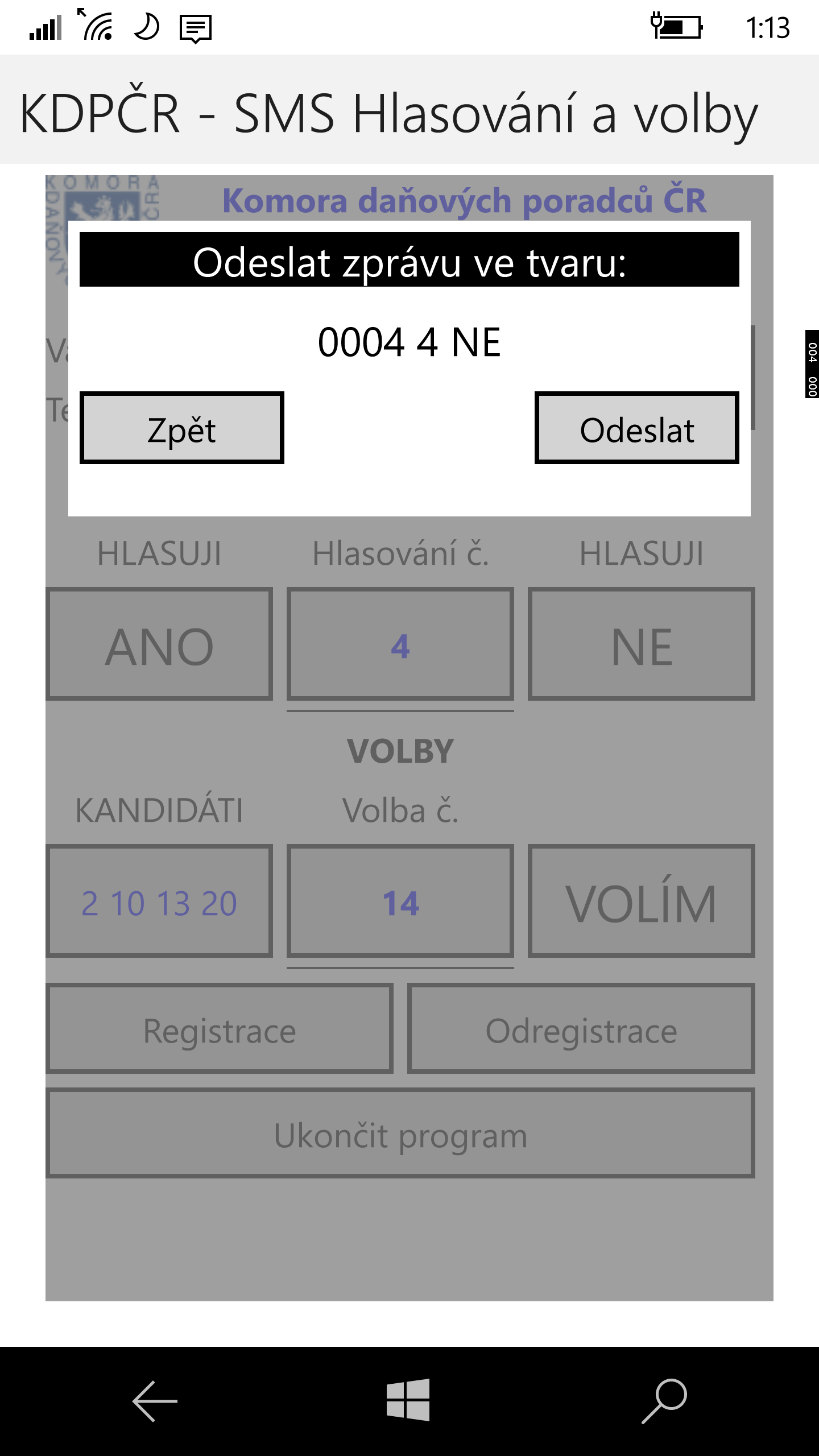
After pressing button Odeslat (Send) will be opened default application for text messages sending with predefined phone number and text messages text content.
After text messages is send, control will be redirected back to the application.
back to the top
Button VOLÍM (VOTE) in section VOLBY (VOTES)
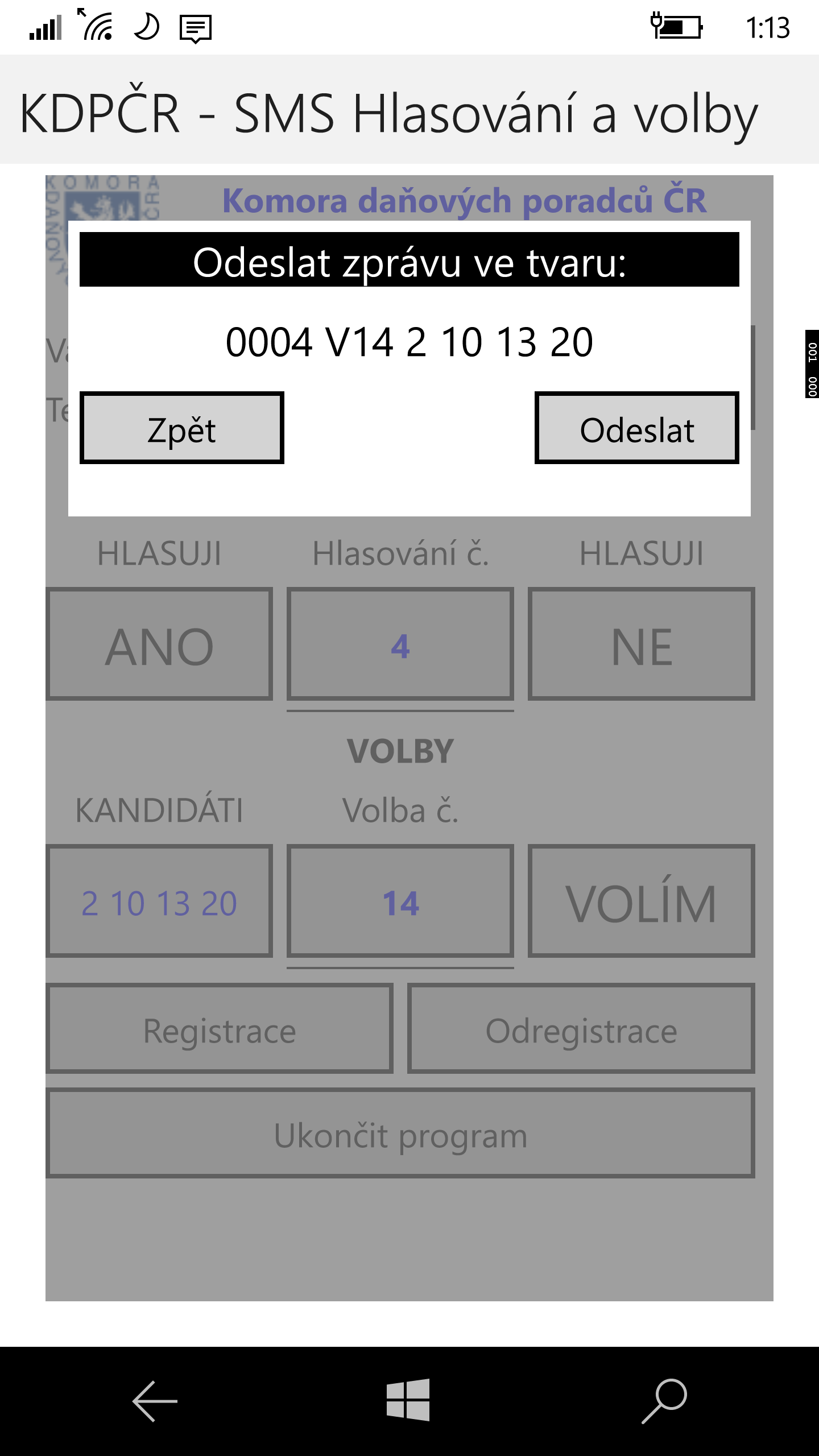
After pressing button Odeslat (Send) will be opened default application for text messages sending with predefined phone number and text messages text content.
After text message is send, control will be redirected back to the application.
back to the top
back to the top
Back to main page